
System Configuration
Basic Configuration with WLAN
Basic configuration composed only with TR30-G and a WLAN access point.
A tablet is used for simple field monitoring, while a PC may be used not only to monitor but also to build up a report by an user’s application.
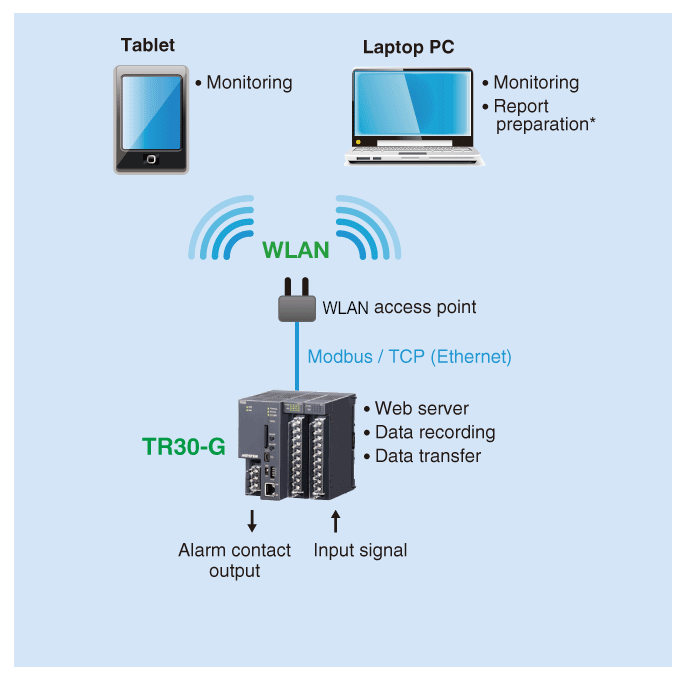
Expanded Configuration with WLAN
The TR30-G (Modbus Master) can take in remote I/O data (Modbus Slave) on the Modbus/TCP network.
Max. 12 slave modules.
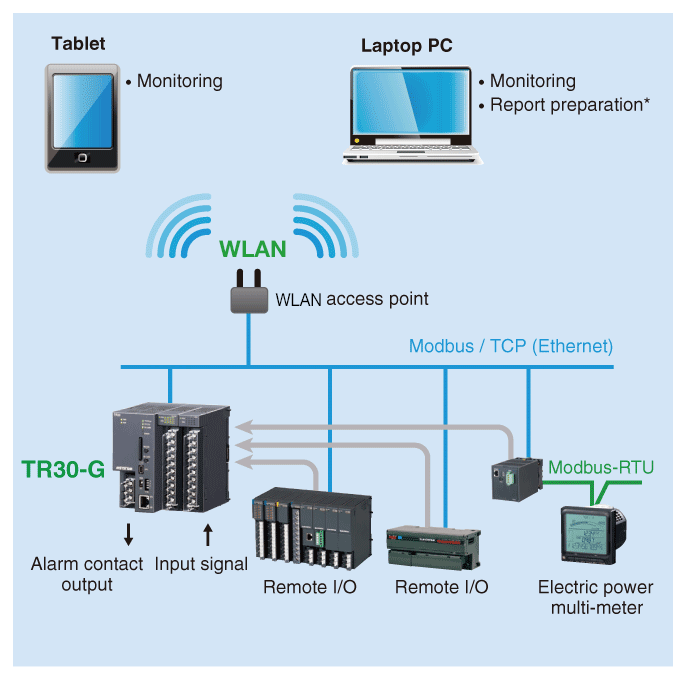
* Create through user programs based on the trend data file retrieved from the SD card or via FTP
Internet
Data can be accessed via Internet. Max. 4 client terminals can access the TR30-G at once.
The clients only need an internet browser application.
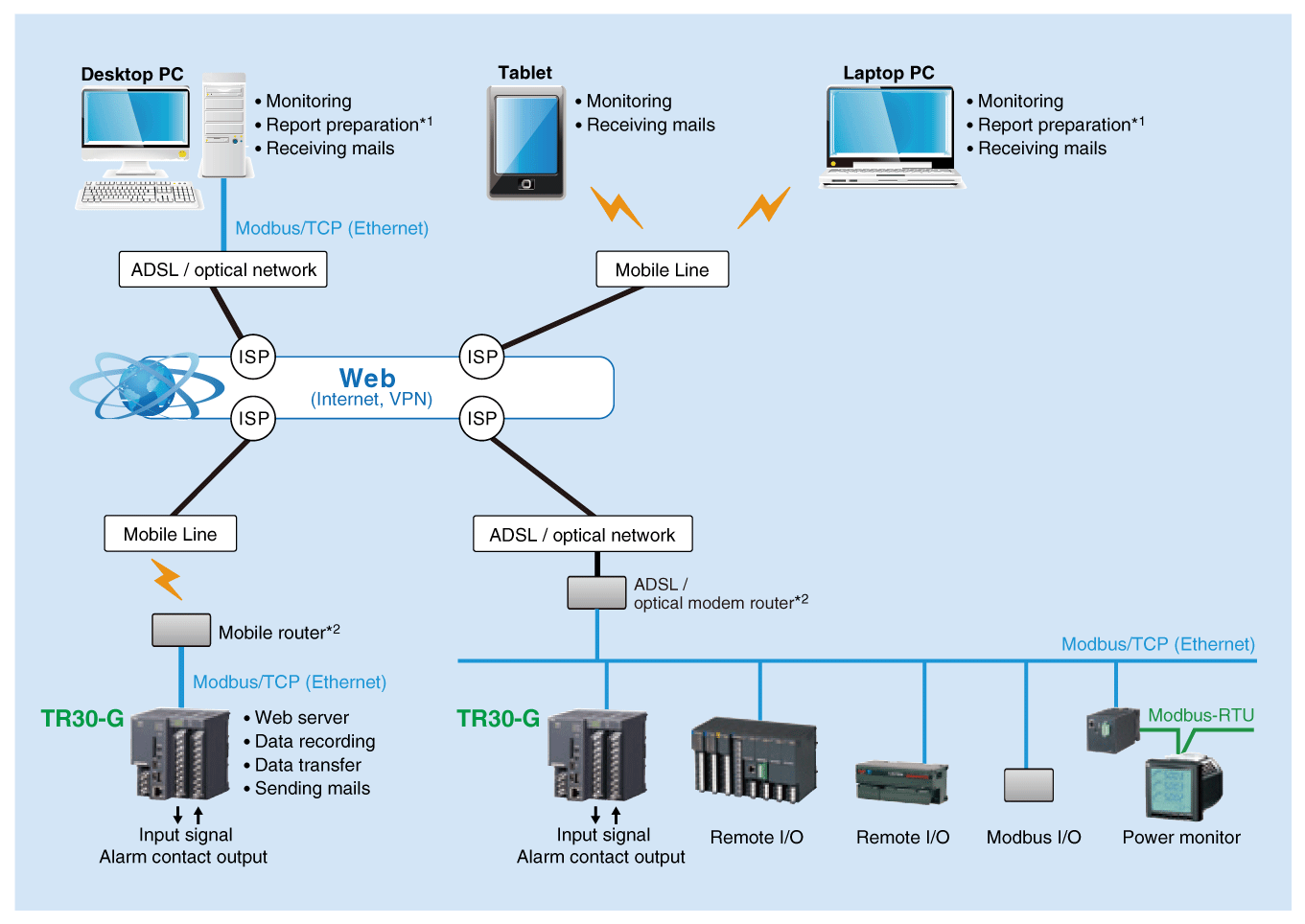
ISP: Internet Service Provider FTP (File Transfer Protocol): a file transmission function standardly equipped on the browser
*1. Create through user programs based on the trend data file retrieved from the SD card or via FTP
*2. A static IP or dynamic DNS is required.
Application Examples
Plant Field Maintenance
Operators can bring in tablets and smart phones to access trend data while freely walking around the site.They can also transfer data to their PC via FTP or via SD card to build up daily/monthly reports using their own application software.
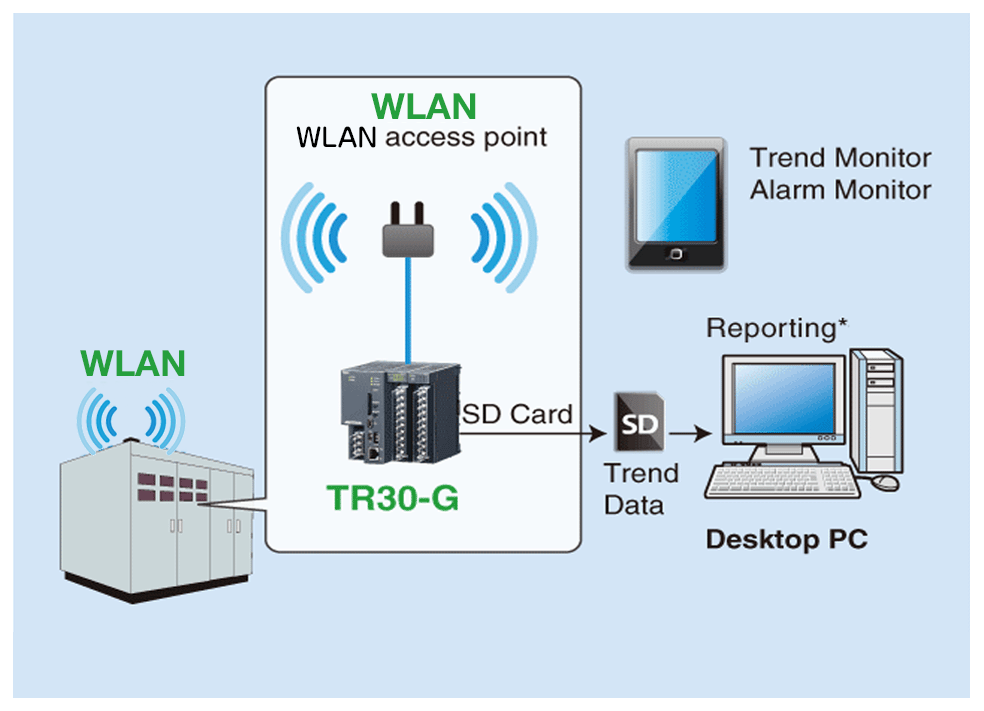
Test and Research
Researchers can access data logged in a remote building while they work in their own office.
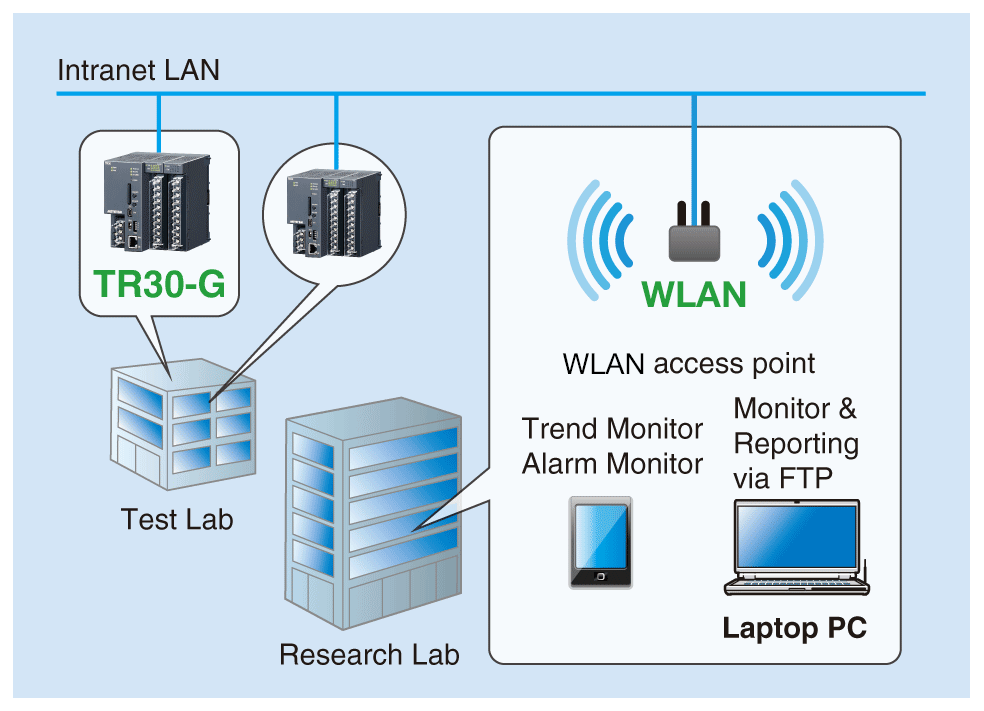
* Reporting by user application
